
Apple officially announced the new iOS 13 system and iPadOS for iPad, based on past experience, Apple generally in the middle and late June for developer preview beta2 and beta beta1 push . At present, iOS and iPad will be ushered in the developer preview beta2 upgrade on the 18th, and the beta beta will be upgraded on the 25th, when users can receive the public beta update through the OTA upgrade.
From the past experience, the first public beta version of Apple’s iOS system is mainly based on bug fixes and stability enhancements, which can give users a better experience. Of course, there are still various problems in the public beta. But compared to the developer preview, the public beta will be more stable. Next, let’s take a look at the new features of iOS 13.
Apple’s iOS 13 introduces a new dark mode that brings a completely new look to the iPhone, as well as a new way to browse and edit photos and log in to apps and websites, as well as new map apps that let users browse the world. The entire system of iOS 13 has been optimized to increase the startup speed of the app, reduce the download space required by the app and make the face ID faster, resulting in a faster and more responsive experience.
Dark mode: brings a completely different look and feel to the iPhone
Dark mode brings a beautiful new look to the iPhone. This new dark color scheme can be applied to the entire system and all native apps, giving you a great viewing experience in dimly lit environments. Third-party app developers can also integrate dark mode in their app, or they can be preset to start automatically at sunset or at a specific time. So stay up late at night and never have to worry about the screen of the mobile phone.

Bring easy browsing and powerful editing tools for photo apps
With device-side machine learning, photos are featured from the gallery and highlight the best photos, automatically hiding messy content and similar photos. Photos and videos are smartly organized to make it easier to navigate, discover and relive the best memories, while auto-playing video features make the entire gallery more flexible and lively.

New tools make it easier to apply, adjust, and view your photos at a glance, making photo editing more complete and intuitive.In iOS 13, most photo editing tools now work with video clips, and you can rotate and crop videos or apply filters directly within the photo app.
The iOS 13 portrait lighting adjustment can be used directly in the camera app to create a new high-key Mono effect for the portrait mode photos to create an elegant monochrome effect.

Sign In with Apple makes logins faster, easier, and more private
Apple introduced a new, more private, sign-in method. In addition to using social accounts, filling out forms, verifying email addresses, or choosing passwords, users can now easily authenticate with Apple IDs, and Apple will provide developers with a unique random ID to Protect the privacy of users.
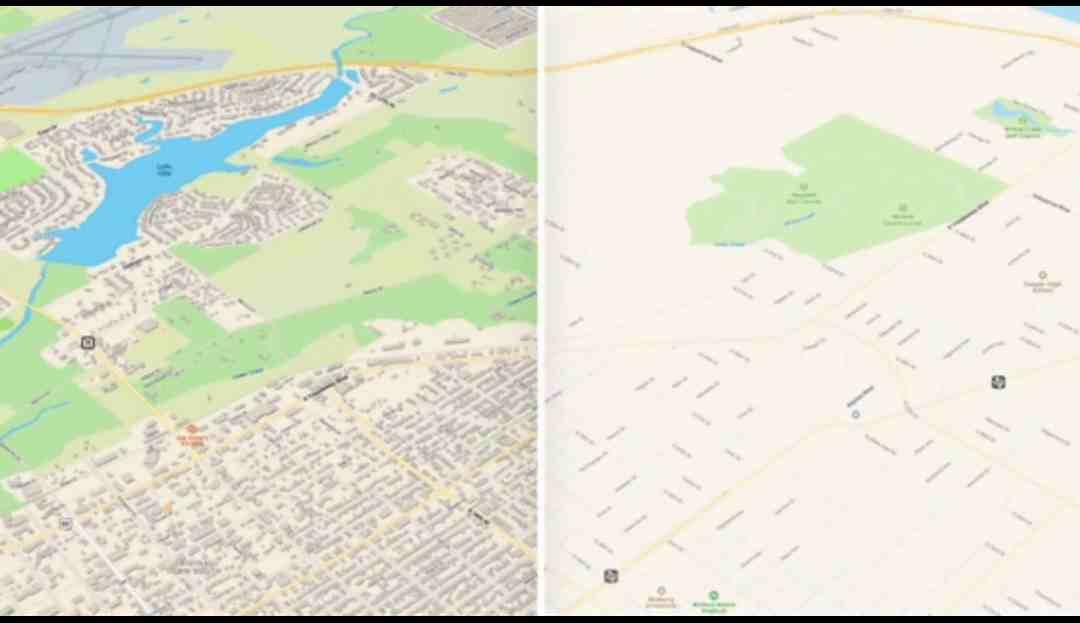
New map experience
The Map App is completely refactored, bringing a new map experience, wider road coverage, better sidewalk data, more accurate addresses, and more detailed landform data.
Currently, users can apply to join the Apple beta program at beta.apple.com, and users are expected to receive an iOS 13 beta beta1 update later this month.






